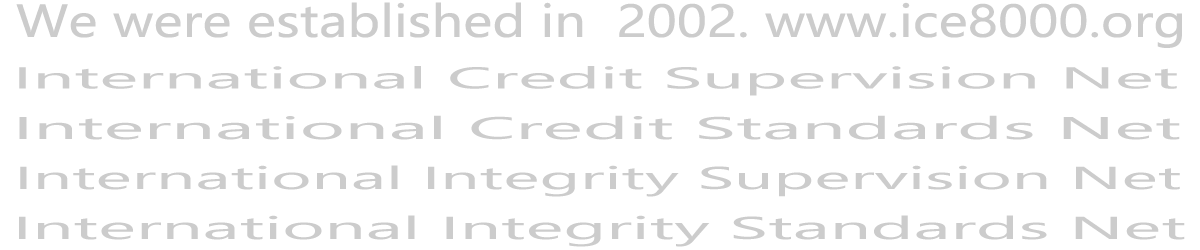The Use of ICE8000 Integrity Management Software-World Credit Organization
10.7 Use of ICE8000 Integrity Management Software
1. How to log in to ICE8000 Integrity Management Software
Login box of International Credit Surveillance Network (www.ice8000.org).
Second, the use of ICE8000 Integrity Management Software is what you see is what you get, generally just follow the prompts. After logging in, you can operate according to the title and instructions on the page. For complex applications, you can download the work instructions in column 114.
3. What is the meaning of the column number?
On the left side of the web page are columns of various categories, and on the top of the web page are functional modules. Enter the class column first, and then enter the function module. The column number is compiled according to the principle of category column plus function module. For example: How to enter the column of [5.1.1 Individual Publishing Quick Credit Evaluation Information]?
The first step, the column number [5.1.1], enter [5. Credit evaluation] from the left column first
The second step is to find [5.1.1 Individual Publishing Quick Credit Evaluation Information] at the top of the page, and click to enter.

4. Columns and function modules are allocated according to the permissions of your credit file, and columns that do not have the corresponding permissions will not be displayed or cannot be logged in.
5. Functional modules that require the authorization of the legal representative or actual controller of the unit to access can only be accessed after authorization.
The above content is excerpted from "Introduction to ICE8000 Credit Knowledge" (written by Fang Bangjian, free to use, but please indicate the source)